History And Invoice of All The Orders
In ‘History’ Page, all the ORDERS are here.
There are two status of an order, Parked(Unpaid), Completed(Paid)

You can find out all the order history in this page.
1. Date Range
2. Select Filter
3. Search Bar
4. Detail of the order
5. Export: Export the Excel file of all the order details
6. Export Summary: Export the Excel file of all the order Gross Total and Net Total
7. Export items: Export the Excel file of all the order items
8. Next Page
9. Records showing in this page
How to delete the order history ?
Click 【4】 Detail of the order and the click "Delete order"
Click "Apply" to delete the order OR Click "Cancel" to cancel this action.
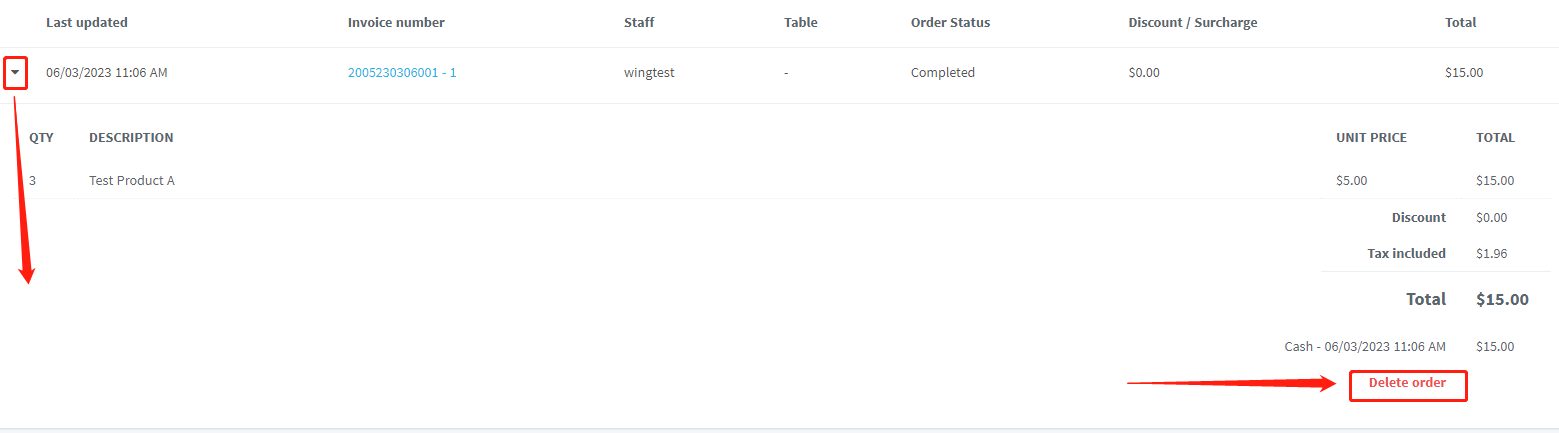
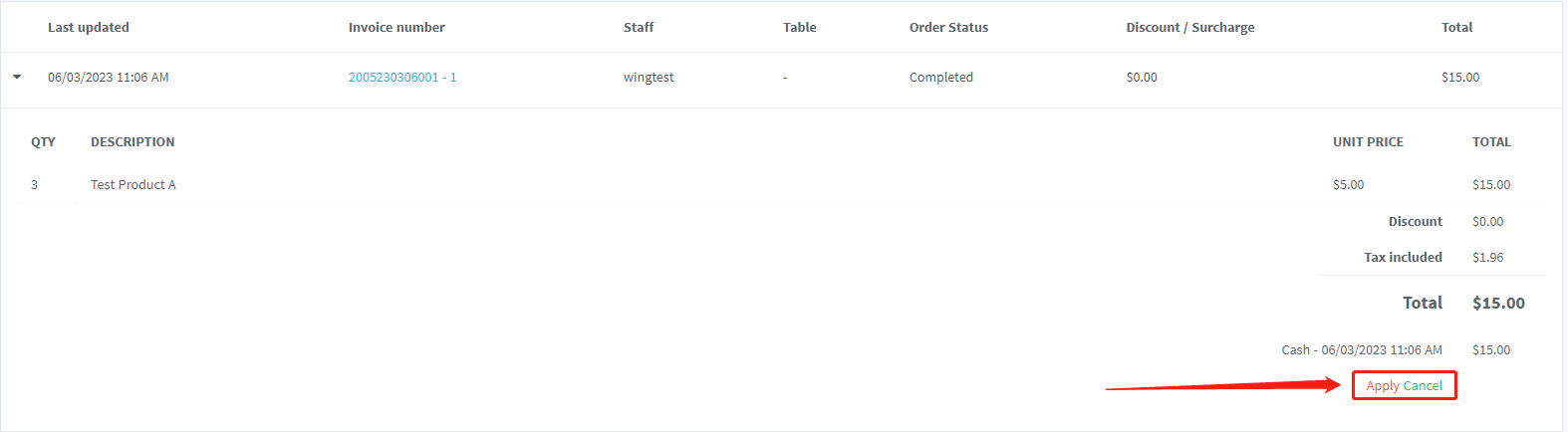
**Unpaid order can be deleted in POS (Front End).But Paid Order ONLY can be deleted from Back End.
How to show more records in one page?
Select how many records showing in one page. The maximum records in one page is 100.
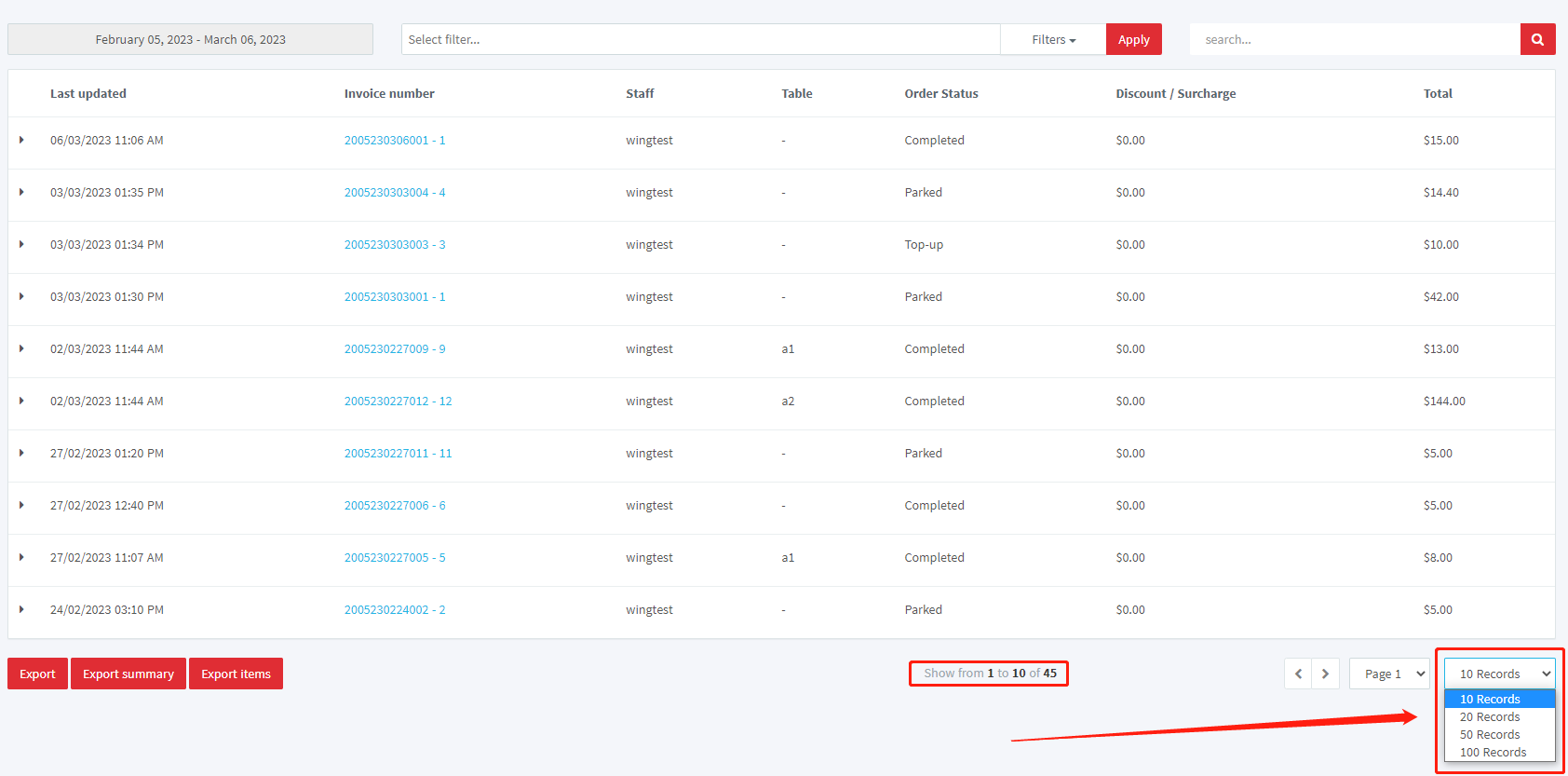
How to set up the invoice?
1. Go "setting"
2. Go "Account setting"
3. Upload the store photo and click "Submit"
4. Store detail(name, address, email, phone, GST number...)
5. Click "Submit"
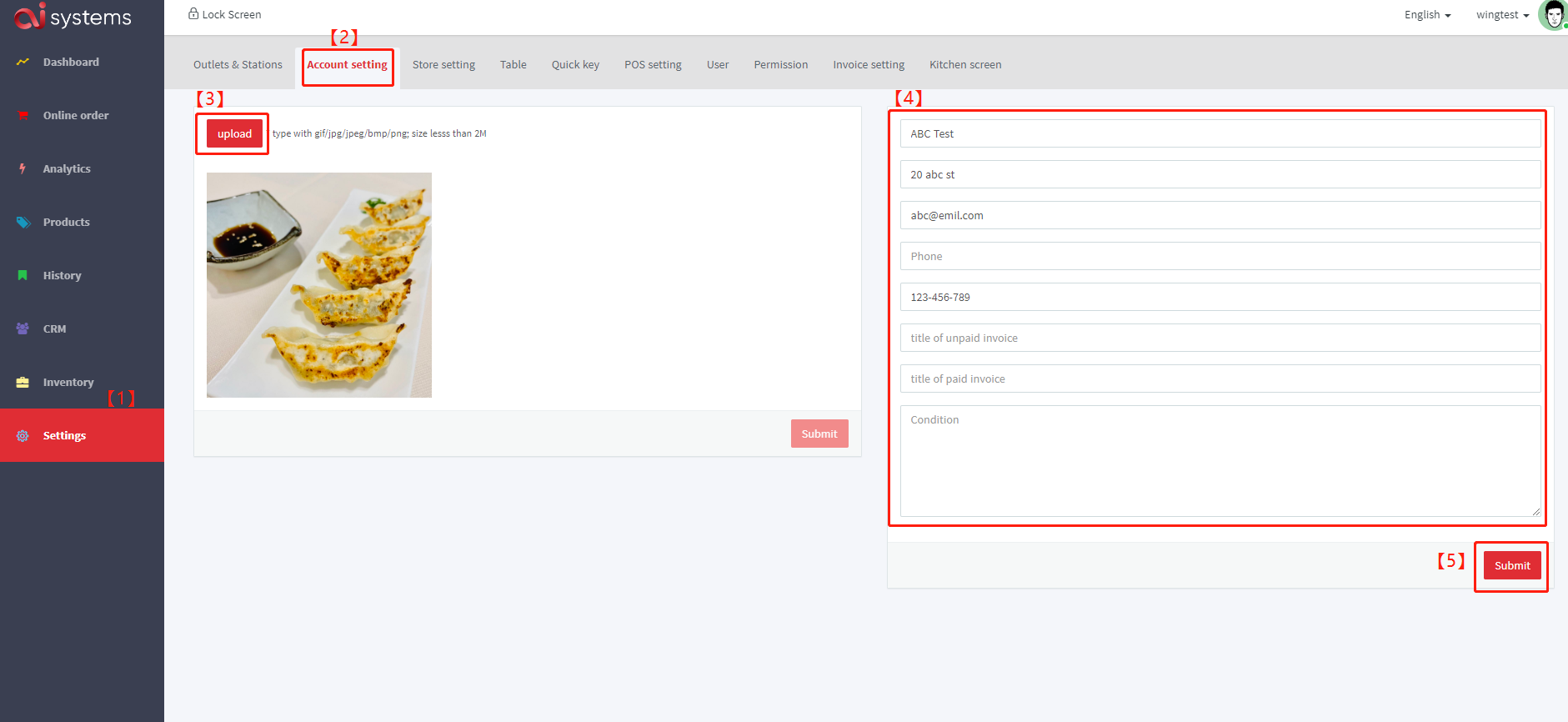
For the customers details, need to key in the member at the front desk before the order completed.
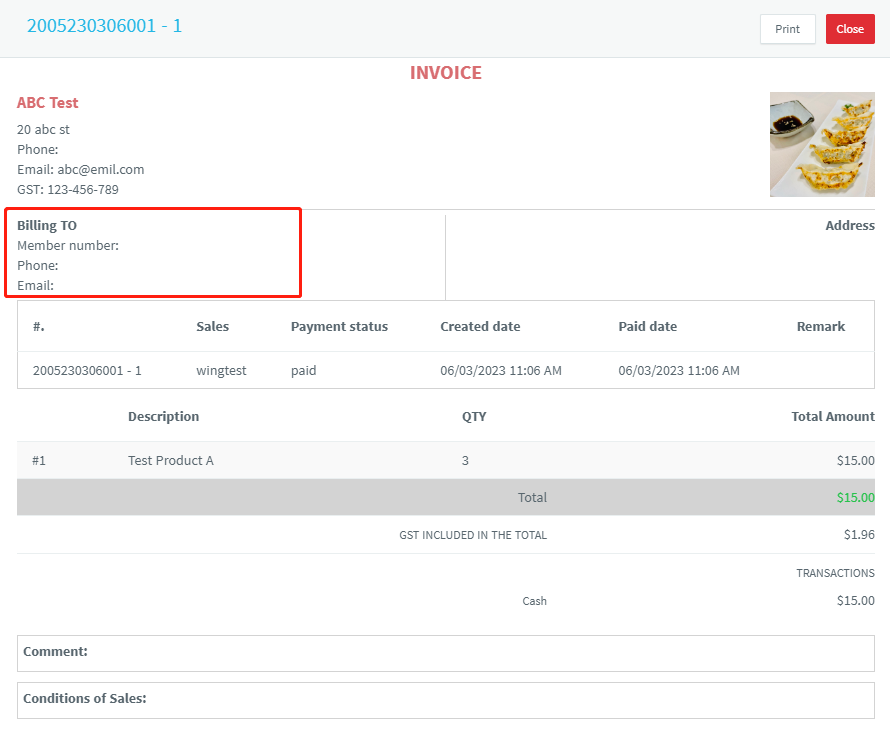
How to print the invoice?
Click the Invoice number and Click "Print"
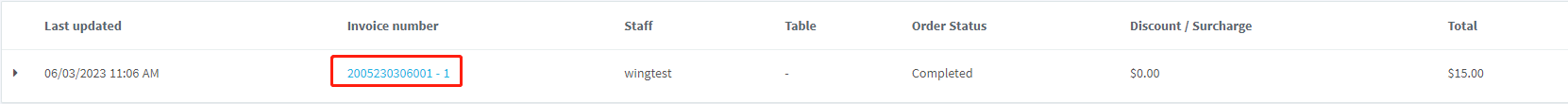
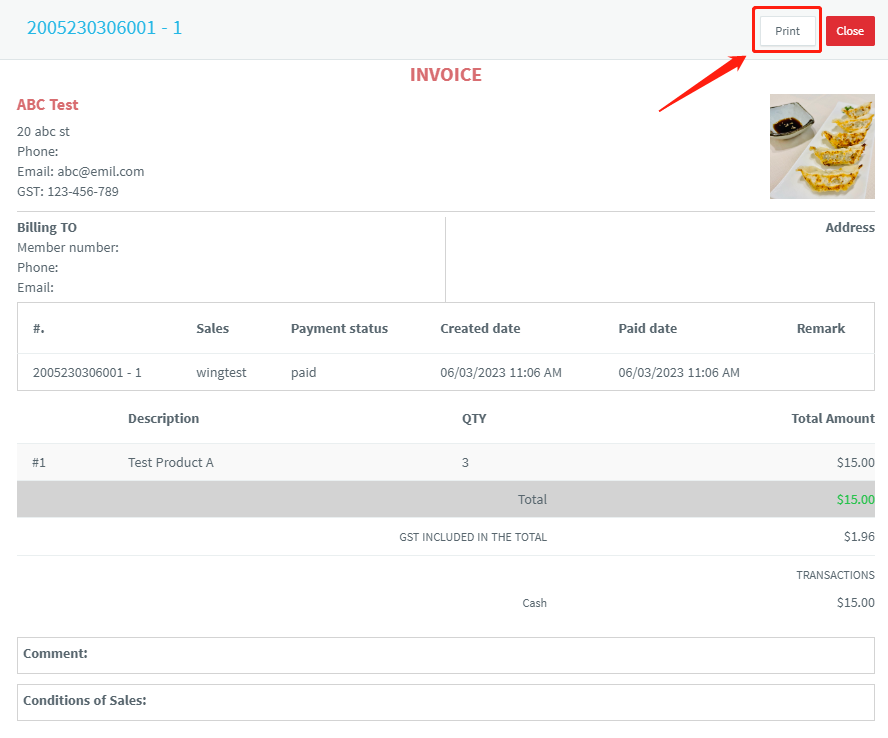
Online Order/ Mobile Sales
In "Mobile Sales", all the online orders(order from QR code) is here.
There are three status of an order, Rejected, Processing, Completed(Paid)
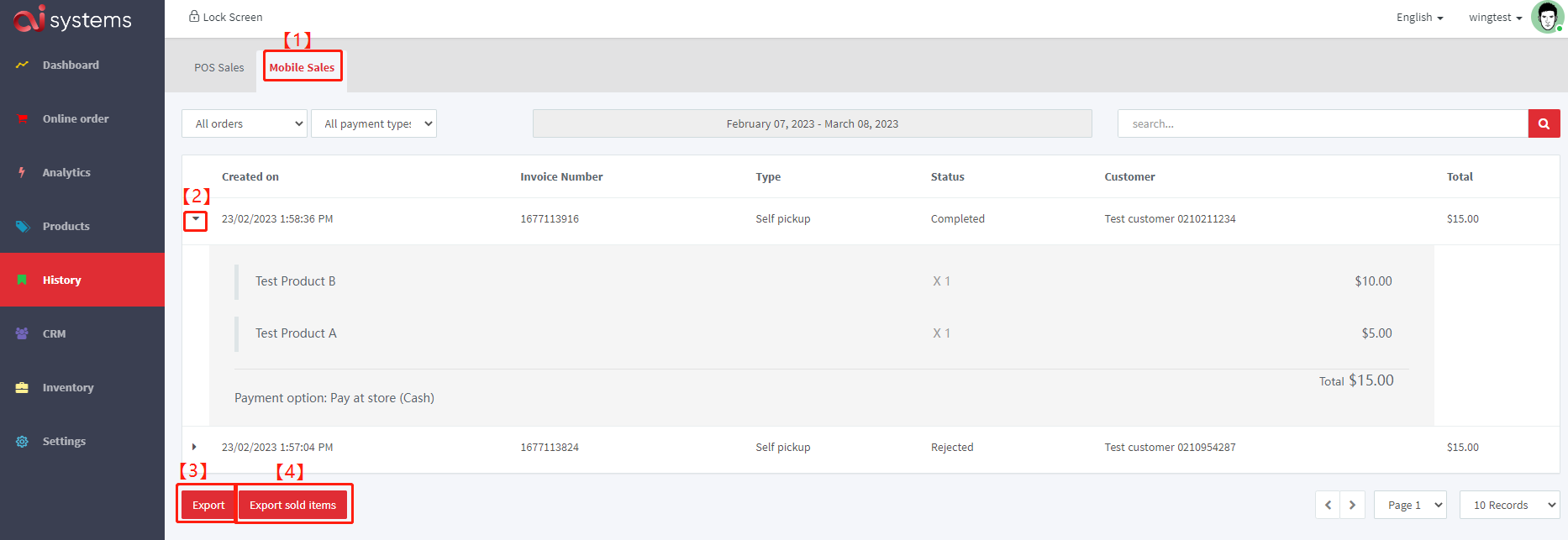
1. Mobile Sales
2. Detail of the order
3. Export: Export the Excel file of all the order details
4. Export Summary: Export the Excel file of the items summary (includes rejected order)
