What can be displayed on the online order page? What can I do on this page?
 1. You can modify the date interval here. There are some convenient options for dates or you can just customize the date interval. When you need to customize it, you need to select the exact start and end date. Finally, please click 'Apply'.
1. You can modify the date interval here. There are some convenient options for dates or you can just customize the date interval. When you need to customize it, you need to select the exact start and end date. Finally, please click 'Apply'.
2. This area displays the status of online orders.
3. Search bar. You can search by order number, cell phone number or item name.
4. Export documents with different details.
5. Order actions allows users to accept/decline/view an order. If you click 'view order', you can get the page as below.
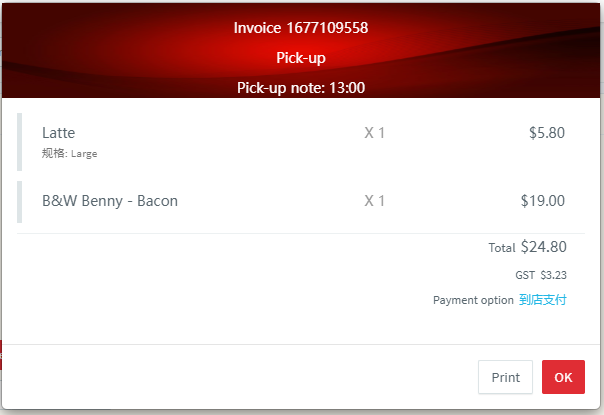

6. The selection field allows you to choose the sorting rule for online orders: Time flow or User group.
7. Order actions allows users to view a order, select user paid, complete the order or remark the order.
 8. This is the page of completed orders.
8. This is the page of completed orders.

9. This is the page of declined orders.
